HoneyBook helps businesses manage various aspects of their business by keeping track of their projects, documents, invoices, communications, payments, and more.
With a limited workforce, resources, and budget in hand, managing clients, invoices, contracts, proposals, etc., becomes difficult for small business owners and startups.
They often use different tools for different tasks, which again increases complexity and results in extra effort and time.
To overcome this, you can use an all-in-one business management software like HoneyBook to easily manage invoices, clients, and more on the go.
Let’s review HoneyBook and understand how it can manage your business.
Introduction to HoneyBook
HoneyBook is a cloud-based business management software for freelancers and small businesses. It is an all-in-one clientflow management platform for independent businesses that helps manage projects, send invoices, book customers, sign contracts, and more.
You can easily track every stage of your project with HoneyBook’s task management functionality. In addition, you can store contracts, essential documents, and invoices in a single place. Responding to customers with follow-ups and automated appointment requests using notifications and custom templates is easy.
HoneyBook lets you remember your tasks, automate payment reminders, and more. It provides a secure online payment option and lets clients sign the contract digitally. You will automatically get the essential tools to track leads, payment schedules, and reservations.
Furthermore, you can create an interactive environment with your clients so that they can easily select services, send payments, eSign contracts, and more. HoneyBook works with your business tools, letting you work more efficiently. With its cashflow and clientflow, you can focus on your important tasks.
HoneyBook mobile application is a relief for those who travel more. You can run your business easily from anywhere, anytime. Its team can turn your contracts, proposals, and invoices into readymade templates.
Features of HoneyBook
HoneyBook streamlines your business using its advanced tools. You can keep track of your projects, stay on top of your documents, streamline communication, manage bookings, and free up time to focus on other essential things.
Let’s discuss the features in detail:
#1. Online Contracts
You can attract your clients using professional contracts. HoneyBook allows you to create contracts so that you can let your clients digitally sign the contract. It provides a guide that walks your clients through every step of the signing process. You can customize your online contracts using your style, brand logo, and color.

HoneyBook makes your online contract easy with simple steps.
- Step 1- Prepare online content: HoneyBook experts create templates, especially for your use. You can customize the template as per your business requirements. You will find smart fields where you can fill the details with important data, like dates, names, locations, and more.
- Step 2- Send for signature: You can schedule the contract to be sent automatically at a specific time and date. Also, you can manage client access by letting them populate smart fields with names, dates, and locations.
- Step 3- Track the status: HoneyBook sends you notifications to let you know when your clients receive, view, and sign the contract. You can also set up reminders to ensure the document is still waiting for a sign-over email.
#2. Online Invoices
HoneyBook allows you to create professional invoices so that you get paid faster. You can save time with automated invoices, offer a better client experience, and receive payments faster. It also lets you send payment links from any device and accept bank transfers, credit cards, or autopay.
In addition, you can access the received funds instantly, not in days. You can follow the following steps to create an online invoice.

- Step 1- Create an online invoice: Customize your invoice’s look to match your business and brand by putting brand color, logo, etc., to the invoice. You can accept deposits, set your payment terms, and accept bills for services with HoneyBook’s flexible installments.
- Step 2- Send the invoice for payment: You can schedule invoices to be sent automatically at a specific time and date so that you never miss any payment. Give your client a gentle reminder to ensure all the invoices are paid.
- Step 3- Get paid: Receive your payments faster with HoneyBook offering transparent and competitive pricing starting at 1.5% for bank transfers and 2.9% + 25¢ for card payments. Its security team keeps all the transactions safe.
HoneyBook offers professionally designed templates for your invoices, letting you create a stunning invoice and send it in seconds. You can conveniently combine all the steps into a single client experience.
#3. Online Payments
Get secure and simple online payment software with HoneyBook and give your clients a convenient and frictionless payment experience. You can accept debit or credit cards and bank transfers. Also, allow your clients to do auto-pay.
HoneyBook allows you to manage clients and payments in a single place so that you never require to switch between tools to do your job. It also offers automatic payment reminders, direct deposit of funds into your account, and more.

Even on weekends, you can get the payment directly to your account. During clients’ disputes, HoneyBook works with you to resolve the issues instead of refunding the amount automatically, unlike others. Its in-house security and fraud team tracks and monitors all your transactions in order to keep you and your clients safe.
Eliminate the use of checks as it is time-consuming. Get a notification when your payment reaches your bank.
For your business:
- Automatic payment reminders: Asking for updates repeatedly can be awkward for many. HoneyBook’s payment reminder functionality takes your job of reminding your client and automatically sends emails to your clients.
- Scheduled and recurring payments: When you charge a monthly subscription, retainer, or more, customize the invoice as per your business needs.
- Payment options: You can accept bank transfers, credit card payments, checks, or cash at zero charge.
- Mobile invoicing: HoneyBook’s iOS and Android apps allow you to send invoices anywhere around the World. It also helps you track payments in real time.
For your clients:
- Easy auto-pay: You can turn the auto-pay option on and allow your clients to pay with one click.
- Pay in-person or from any device: Clients can make payments easily from their laptop, tablet, phone, or in-person with zero friction.
- Tipping: You can opt for a gratuity option within HoneyBook’s payment software.
#4. Online Proposals

Send your clients an attractive proposal with HoneyBooks and give them a seamless experience. Get professional-looking, beautiful templates, and get notified instantly when clients say yes. Let your clients review the contract properly and sign it immediately. This eliminates the need for using other tools; just use HoneyBook and allow your clients to pay with a single click.
HoneyBook’s online proposals are accessible easily. It empowers you and your business to make proposals using your own photos and designs. Get everything you need in a single place and save time.
#5. Online Scheduling
You can schedule your online meetings with your clients with less complications. HoneyBook lets you book meetings faster. You can set your availability, share a meeting link, and get scheduled. In addition, it makes scheduling, booking, and reminding clients easy.
Online meetings will enhance your business by 40%, according to the HoneyBook data report. Let’s focus on what it offers:
For meetings:
- Session details: You can select how you will meet – video, in-person, phone call, or more. Just name the purpose of your meeting, like a mini session, trial, tasting, consultation, and more.
- Availability: Define the hours and days you are available for a meeting. You can remove the days you don’t want your clients to book.
- Time buffers: Do not get surprised with last-minute meetings. You can easily set a time to block after or before a session is scheduled.
For collaboration:
- Sync with Gcal: Sync every session using Google Calendar so that your availability is updated and you are never double-booked.
- Session reviews: You can review your upcoming sessions using HoneyBook’s calendar and get the information you need in order to brush up on the details before meetings.
- On the go: Do not worry when you are away. HoneyBook sends the session link from its application so that you can get notifications on meetings.
For client management:
- Real-time view: Your availability will automatically sync with Google and HoneyBook calendars so that clients can see and select times when you are available.
- Notifications and reminders: HoneyBook automatically adds new sessions to the calendar so everyone remains on the same page. It keeps your clients on track using automated reminders.
- Portal for every communication: Your clients can use a dedicated online portal to communicate with you, schedule meetings, select services, pay invoices, and sign contracts.
You can customize the scheduling page with colors and brand logos. You can create several session types so that you can schedule a 30-minute phone call and an hour in person, depending on the demand. Furthermore, you can customize the confirmation messages.
#6. Automation

HoneyBook offers automation that helps you provide services, even when you are away. It cues sequences of files, tasks, and messages to play according to your rules and sends them at the right time. With custom automation, it can:
- Send tasks, files, and emails to clients
- Use triggers based on dates, client behavior, and other criteria
- Send or set to approval before sending
- Provide reminders when there is a due task
The tool helps you respond to inquiries automatically and follows up with marketing materials, questionnaires, and scheduling a link. Moreover, you can incorporate the brand templates, route leads to the automation based on the interest, approve and add details before sending, and delay actions by days, hours, minutes, or weeks.
Automation:
- Automatic follow-ups: HoneyBook automation will automatically reply to inquiries and get in touch with people easily.
- Date of behavior-based triggers: It can trigger various actions based on date or client behavior.
- Templates: Pull-in file and email templates to build automation quickly.
- One-time setup: You can set up automation for the most common processes.
For clients:
- Prompt and proactive communication: Send answers to your clients’ questions automatically.
- Personalized messaging: Customize your messages before you send them to your clients and give them the best experience.
- Branded materials: You can send customizable and dynamic files to your clients.
- Client Portal: Any message or file you send to your client via HoneyBook automation can easily be accessible.
For organizing:
- Automation review: You can see upcoming emails or files in order to foresee any issues, steps, tweak content, or more.
- Tasks: You can create tasks automatically with due dates so that you will not forget to take care of tasks and check in with your clients.
- Consistent processes: You can approach every task with strategies and messages to eliminate guessing games.
- Notifications: Get notifications to know when there is a need to review any message.
#7. HoneyBook AI

HoneyBook AI helps you make faster decisions and work with confidence. You can let AI handle regular tasks so that you can work easily by spending less time. You can use insights to book valuable clients. Also, you can turn insights into real actions easily.
- Prioritize leads: AI utilizes data-powered intelligence to predict high-value leads so that you can focus on other work.
- AI composer: You can generate personalized and professional responses to stay in touch with your clients.
- Brand import: You can auto-populate the clientflow with looks, visual assets, content, and logos from your site.
Support
HoneyBook has a versatile support team that works 7 days a week so that you never get stuck with anything. It helps you with your technical and troubleshooting questions. In addition, it offers an email and contact number to know about the billing and other details.
Pricing

HoneyBook comes with flexible pricing options. You can take a 7-day free trial with the plan you choose from monthly or yearly plans according to your business needs. It has three tiers:
- Starter: Start with the functionalities you are searching for at $8/month, if billed annually, to get the necessary features you need to attract clients.
- Essentials: You can grow with the automation and productivity tools at $16/month.
- Premium: Scale up your business with priority support at $33/month and on board unlimited members.
HoneyBook also has a money-back guarantee. Within 60 days of purchasing your subscription, you can ask for a refund if you don’t like the services.
Alternatives to HoneyBook
If you are looking for something that HoneyBook won’t offer, you can check some HoneyBook alternatives.
#1. Bonsai
Get the business management tool you need that combines invoicing, banking, accounting, and CRM. Bonsai manages your finances, projects, and clients – all in a single place. It helps you customize good-looking invoices and send them to your clients in seconds. It will enable you to receive faster payment with its automatic reminder options.

You can open a dedicated account for all your business expenses. Bonsai allows you to track income and expenses so that you can further estimate your taxes. From leads to final payment, Bonsai lets you manage your client journey. In addition, you can send professional-looking contracts, invoices, proposals, and forms in seconds.
Choose from Bonsai payment options starting from $17/month. You can start for free and understand the benefits.
#2. Dubsado
Manage your clients and automate your work with Dubsado to grow your business at pace. It helps in signing contracts, sending custom forms, collecting payments, etc. You can impress your clients with lead capture forms, proposals, questionnaires, and contracts by implementing your brand color and logo.

Dubsado allows you to send invoices and automate payment reminders so your client will never miss the due date. It lets you automate repetitive tasks using appointment and workflow schedulers without losing the personal touch. Your clients can use their client portal to access project details, view files, pay invoices, etc.
You can start using Dubsado for free and upgrade when you are ready. The price starts at $200/year or $20/month.
#3. Thryv
Thryv is all-in-one business software that can make your work easier. It allows you to communicate and manage your day-to-day business. It offers various products for your business to manage clients, invoices, proposals, and more.
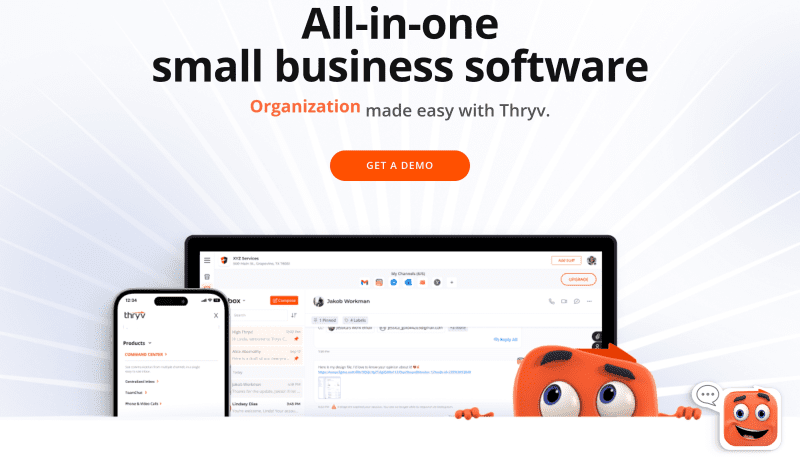
- Thryv command center: You will get a centralized inbox, TeamChat, transcribed voicemail, video, and phone calls for free.
- Thryv business center: Streamline your business with CRM, appointment scheduling, invoice and estimate creation, online review management, and more.
- Thryv marketing center: You can manage advertising and marketing without headaches. Thryv provides paid advertising campaigns, easy-to-understand AI analytics, landing page templates, and more.
Depending on the product, you will find many pricing tiers that you can choose based on your requirements.
Conclusion
HoneyBook lets you manage your clients, expenses, invoices, forms, contracts, and other essential things. Whether you are a freelancer, small business owner, or company head, HoneyBook can manage everything and solve your complex problems with a single clientflow and cashflow software solution.
From online proposals and contracts to schedulers and automation, you will get plenty of features with the plan you choose. So, stay on top of everything and give your clients a unique experience with HoneyBook.
But if you don’t like HoneyBook for any reason, you may try some of the alternatives to HoneyBook.
Next, check out the best invoice generators to accept client payments.
-
Durga Prasad Acharya is a Freelance Technical Writer who loves writing on emerging technologies, such as AI & ML, Cybersecurity, Web Hosting, SaaS, Cloud Computing, and more. Besides writing, he’s a web designer and is passionate about… read more

















