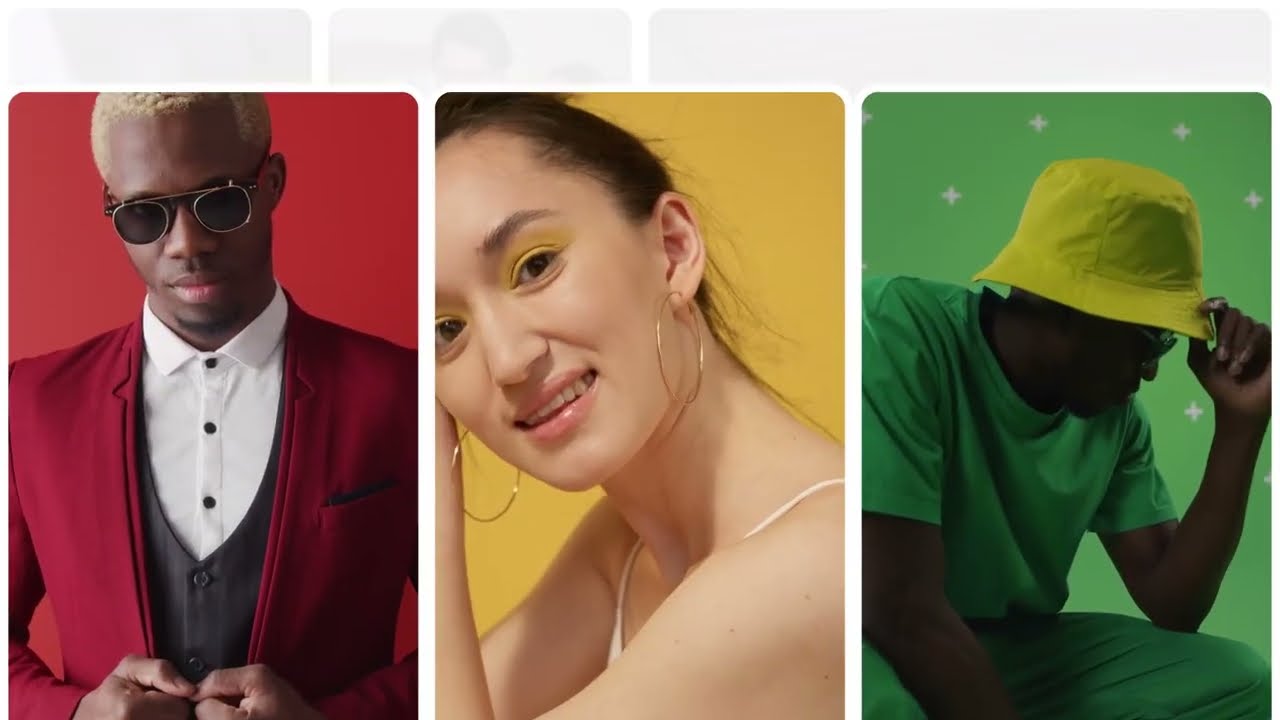Why design all after-effects from scratch when you can use Adobe After Effects templates to do them better and faster?
As we all know, Adobe After Effects continues to be the gold standard in editing in the post-production world. From films to games to YouTube/social media videos, Adobe’s powerful software helps elevate creative and cinematic brilliance in compelling motion graphics, stunning VFX digital effects, and VFX compositing.
By now, if you have looked at a screen even once in the past 20 years, you’re sure to have come across a video with after-effects designed by Adobe. Almost all videos rely on some kind of after-effects to add a sense of flair and uniqueness. From special events to corporate presentations to films to product promos, after-effects are everywhere!
Why Consider Adobe After Effects Templates

However, creating after-effects can be a really time-consuming process. Not to mention the number of skills each transition or motion graphics is going to require. This is where Adobe After Effects templates come in!
They are pre-built and ready-to-use project files where you can swap placeholders with relevant video and image assets. In fact, they can help you transform an ordinary piece of footage into an extraordinary one.
Likewise, they maximize efficiency and are in no way limiting. With intelligent color pickers, controllers, and numerous customization options, they let you personalize all aspects of the template to suit your project at hand.
Whether you want to boost your brand or up the quality of your video content, here are the best Adobe After Effects templates that take your video content up a gear.
Motion Array
Want to take your videos to new heights? Motion Array After Effects templates for Adobe are high-quality and easy to use. Moreover, they come with specific tutorials to help you build impact-driven projects.
With trendy, energetic animations, editable text layers, and slick transitions, Motion Array’s after-effects templates can be found for various categories. They include but are not limited to photos/videos, text, logos, slideshows, and intros.
What’s more, Motion Array templates come with a special intelligent color controller that lets you match any style quickly and efficiently. You can also choose after effects for Adobe by sorting resolution (2K, 4K, 5K+). Or by orientation (horizontal, vertical, square) and versions of After Effects CC.
Envato Elements
You might not have the time to design stunning after-effects for your visual projects and videos all the time. But that’s okay if you rely on after-effects templates designed by experts.
Envato Elements After Effects templates are a good starting point for you to create engaging projects and keep up with deadlines. That’s because Envato’s after effects templates have editable layers to help you customize them.
You can start by adding your content within placeholders. However, if you want to create communication that’s on-brand, you can explore further layers and change fonts, colors, and branding elements.
From brand reveals to slideshows to opening and closing sequences, Envato’s templates are brightly colored, bold in style, and can help you enhance your personal brand or project at hand.
The extensive library of templates hosts product promos, broadcast packages, titles, video displays, and infographics to choose from. In fact, you can explore After Effects templates by sorting them through usage.
Whether you need them for Instagram or YouTube, a birthday invite, or a wedding invite, Envato’s After Effects template choices are many and versatile.
If you would rather not use any plugins while editing the After Effects templates, Envato Elements also has templates that require no plugins. With a monthly or annual subscription, you can get access to unlimited template downloads.
From restaurants to retail to weather forecasts to elections, Envato’s Elements’ after-effects templates are available for different purposes and domains.
MotionElements
MotionElements has over 28,000 After Effects templates to help you unleash your creativity and create campaigns, sequences, and projects that are lead-generating. With an effortless and intuitive interface, you can search for MotionElements templates in different styles.
That’s what makes it different from other After Effects template pages. To give you an idea, you’ll find styles like cute, flat, pop, luxurious, retro, and high-tech, among others.
Plus, MotionElements also offers some free templates if you’re not quite ready for a subscription yet. With modern creative typography options, slideshow choices, and verticals, the templates can simplify the process of video creation immensely.
These templates are compatible with both Mac and Windows. Not only that, you can change the intensity of the effects or choose relevant music tracks to go with it.
Videvo
Looking for premium After Effects Adobe templates that can be easily integrated? Videvo might be the place!
Create infographics, animations, outros, overlays, and social media videos through Videvo templates. Moreover, they’re fully customizable. From bright and dynamic AE templates to light and fresh ones, the templates are eye-catching and skillfully animated.
Available in HD, these templates can be downloaded for use once you register. You can download a preview to see if this works for your project at hand.
From templates for creative typography to logo openers to minimal or maximal slideshows to corporate company presentations, you’re sure to find a diverse range of after-effects here! If you need help with simple transitions, map animations, or corporate infographics, Videvo’s templates are free.
After all, these Adobe After Effects templates come with a Creative Commons 3.0 license, where credit should be attributed to the original author. You can use them in both personal and professional projects.
Storyblocks
Adobe After Effects templates by Storyblocks help you add skillful motion graphics to your videos without having to design them from scratch. So, they are simple, seamless, and can be personalized for the most remarkable VFX results.
Choose from a variety of AE categories, like intro, business, logo reveal, presentation, slideshow, typography, cinematic, photos, and promos. What’s unique about this after effects template resource is it has collections of templates to choose from.
To give you an idea, there are CS4, CS5, Apple Motion 5, logo reveals, business presentations, intros, infographics, and flat icon-based templates to help you work with your video fast and fantastic.
Editing on Storyblocks is easy: you just have to swap out the placeholders. And replace them with personalized items like texts, logos, and video/photo assets. You can also use stock photo and video options approved for commercial use.
MotionVFX
Why box yourself to a few sets of generic transitions when you can open things up with MotionVFX templates? You’ll find unique selections of templates: flowing electrons template, colorful medley, expressive typography, double exposure opener template, or even hi-tech intro templates.
Use mystery intro templates with distortions, glitches, and stylized footage. Or, for energetic animations, choose the parallax flip template to have a footage-oriented modern template.
You can also use folding albums and beautiful picture/video compositions to celebrate or commemorate your special day. From birthdays to weddings to anniversaries, these templates can help you add a clean and neat look. You can introduce your company to the world with a modern presentation, create a cinematic trailer, or a sports intro.
Whatever your goals are, MotionVFX templates for Adobe After Effects can help you take your motion graphics a notch higher.
Shutterstock Elements
ShutterStock’s newest video element gallery is Shutterstock Elements. Here, you’ll find Adobe After Effects templates that elevate your projects. With thousands of transitions, lens flares, and video effects, their templates are easy to use for all major video editing programs.
You get numerous options to choose from 9 video kit libraries, 18 VFX libraries, 5 transition libraries, 5 film overlay libraries, 8 lens flares libraries, and 3 HUD & UI libraries.
Make stunning projects with lower thirds and line icons to add style, flamboyance, and finesse to your AE-related projects. In fact, you can add a sense of your personality with customizable branding elements in vlogs, corporate presentations, and online social media videos.
FilterGrade
Don’t have the time to create after effects but want ones designed by experts? FilterGrade’s templates come in numerous categories: intro/outro, slideshow, lower thirds, and trailers.
Quite reliable and impressive as a resource for Adobe After Effects, FilterGrade has retro and funky visuals you could use, vintage or modern. Plus, on the lookout for incredible titles, impressive typographies, and cinematic effects?
Need a slideshow for fashion? A modern action intro, or a film opener, or a glitch promo? You’ll find it in FilterGrade’s extensive library collections between popular, handpicked, and latest. Most effects templates are priced between $30 – $100, and FilterGrade often runs discounts to make them pocket-friendly.
Artlist

Creating the perfect videos with line icons, titles and motion graphics shouldn’t be hard with Artlist templates. This Adobe After Effects template resource has a large, easy-to-navigate library.
What started off as a music library that could help you with soundtracks and audio for videos, Artlist has a premium of 400K+ assets for successful storytelling through video.
With apps, plugins, royalty-free music, footage, and sound effects, you’re sure to find everything you need right here. Their AE templates are versatile, suited to specific domains, and perfect for creating a seamless workflow.
With dynamic titles, playful footage, glitches, distortions, artistic backgrounds, and gradient graphics, Artlist AE templates let you explore the full extent of your creative bandwidth without compromising on quality or diversity.
Explore a range of parallax flip slideshows, modular sliding split-screen videos, abstract chrome-type stories, holographic glitches, and so much more.
MonsterOne
Trying to make a unique product video with all the jazz without the hassle? MonsterOne‘s sure to have all the Adobe After Effects templates you’re looking for. Now, you might be wondering why’s MonsterOne unique.
MonsterOne’s 1808 AE templates employ all 6 essential tools of powerful AE: VFX, compositing, keying, trailer, infographics, and animated logos. With entirely customizable placeholders, compatibility with all major editing apps, and no need for plugins, the templates are exceptional.
You can find product promos, video displays, broadcast packages, titles, backgrounds, logo reveals, and transitions to enhance your videos. Plus, you can find video AE templates for businesses, services, corporate, sports, special events, holidays, technologies, and kids.
Explore wavy logo reveals, trailer titles, eclipse designs, app promos, and glossy kits. Be spoiled for choice! Their interactive UI helps you sort Adobe AE templates by searching for trending, popular, newest, and undiscovered items.
Summary
Adobe After Effects templates and related resources act as a catalyst for video editors and filmmakers to explore unlimited possibilities in terms of cinematic brilliance. When creators fall back upon AE templates, they end up saving time and creating stunning visual and motion graphics-based videos.
The resources we have cited are reliable with responsive interfaces and have a vast, extensive library of professional-grade elements designed by experts. Choose the one that’s right for your project, keeping in mind plans, pricing, and categories.
You may also explore Adobe Audition audio editor’s stunning all-in-one audio editor platform.
-
Gargi is an experienced writer & editor who specializes in creating copies that inspire confidence and conversions. With 7+ years in the industry, she’s currently the Lead Sub-Editor of a global magazine. Her expertise lies in the home… read more