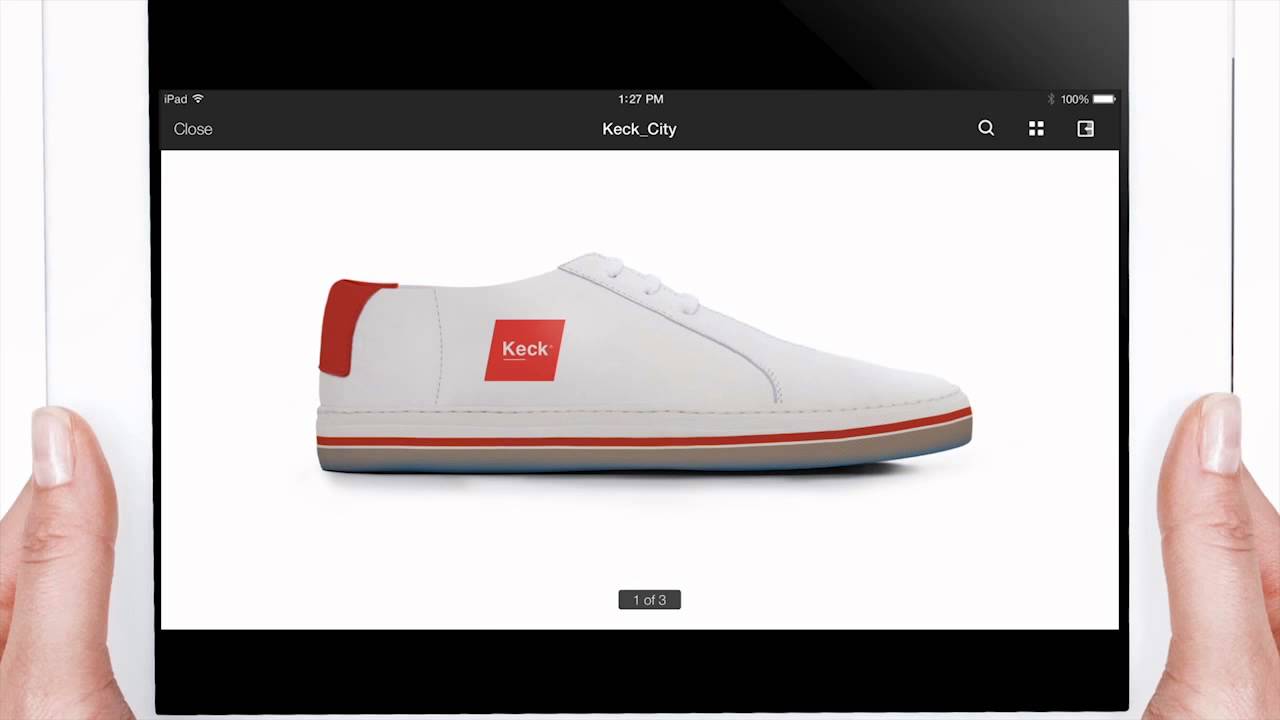Digital asset management has become part and parcel of every MarTech company. For efficient management of creative assets, you should use digital asset management software.
As more and more companies emphasize digital marketing, the number of digital assets is simultaneously increasing. Nowadays, businesses usually deal with various creative assets in digital formats like infographics, documents, images, videos, music, and brand kits.
When such online brands scale up, they find digital asset management challenging since multiple files are scattered in different cloud storages or email inboxes. But not if you use a single digital asset management software or DAM software instead of a bunch of tools for different purposes.
What Is a Digital Asset Management Software?
It is evident from its name that Digital Asset Management or DAM software is a tool that assists you in managing your digital assets. No matter the size of your business or whether your company serves other businesses or customers, you do have some form of digital assets.

These can be the company logos, GIFs, images, audio/video files, documents, infographics, etc. In DAM software, companies can store all these items on a single platform along with the metadata for each asset. Also, it becomes easy for them to find and access an asset when needed.
Importance of DAM Software for Marketing Tech
Digital asset management software has become a must-have tool for organizations that have to deal with numerous digital assets. Marketers have to deal with an unlimited number of images, PDFs, documents, audio files, videos, and VR files while keeping track of version variations.
Often people create multiple versions of these files and save them on different systems. Unless you put all the assets in a centralized digital asset management software, it becomes difficult to find the right one when needed.
Besides improving your asset management experience and streamlining the related workflow, DAM tools also ensure the data security of confidential files.
If you are looking for reliable DAM software, check out our compiled list below.
DemoUp Cliplister
DemoUp Cliplister is a cloud-based digital asset management solution with a focus on eCommerce. The platform helps you store, manage, organize, distribute, and track the performance of all your videos, images, 3D models, and other files.

This all-in-one platform ends the manual back and forth associated with content distribution and lets you display and update your content everywhere with a single click.
To help with content creation, companies can use the built-in template and banner editor to support their graphics departments with automated ad creation. Responsive breakpoints and automatic translations mean you can create completely personalized ads from just a single image.
DemoUp Cliplister is also ideal for large-scale image optimization. Dynamic image delivery technology reduces image sizes by 60% on average and ensures their delivery in the proper format based on the end user’s device, resulting in more conversions.
The system allows for collaboration through the creation of collections, which can then be shared by either a public or private link. You can set customizable user permissions so you can rest assured your files are only being accessed by authorized parties.
Other features of the software include automated metadata tagging and translations, an advanced AI-powered search function, embed links for easy file distribution, a user-friendly interface, and a fully customizable, headless option that allows full integration into your existing workflows.
Wedia
Fortune 500 companies and prominent global brands trust the enterprise-level digital asset management solution from Wedia. Industry analysts, including Gartner and Forrester, have recognized Wedia’s software as being among the best available in these spaces.
The premium platform lets you create, manage, and customize digital assets according to the needs of sales, operations, and marketing teams.
It serves as a central respiratory for storing, organizing, repurposing, and securely sharing digital assets such as photos, audio files, videos, 3D models, documents, and many more. Its unique media library enables you to manage an increasing volume of media files.
This DAM software not only supports the popular and emerging file formats but also makes sure users can find the item they need in a jiffy. For the latter, it supports full-text search, AI auto tags, faceted search, and metadata extraction (recognizing text, facial expression, and emotion).
Wedia’s DAM solution also allows the secure sharing of assets with internal collaborators and external stakeholders or vendors with a single link. Admins can also assign dedicated roles and permissions to each user. You can also add watermarks to photos and videos while attaching copyright information to all assets.
Apart from these, the platform offers creative tools like Image Editor to edit, customize, and repurpose the assets with the least effort. Moreover, using the Wedia Content Picker tool, you can source the assets from this digital asset management software and personalize them in your desktop applications like Adobe and Microsoft.
Box
Box offers you a secure and centralized library for storing and managing your rich media assets through their lifecycle. Since it consolidates all content, searching, tagging, and sharing the assets becomes an effortless process.
This one-stop solution for your digital assets lets you collaborate in real-time with internal or external collaborators, using features such as automated metadata tagging and comments.
Also, this platform automates the approval workflows of your organization to avoid manual errors. As a result, you can efficiently manage the assets during all stages, from creation to publication.
Box is also ideal for new asset approval and assigning review as it keeps all the feedback and reviews in one place. You can apply appropriate metadata to files, making it easier for the users to quickly search and find the content they want.
On this web-based platform, companies can watermark their business-critical files and use different granular permission settings to control who can view, edit, or download the files. Above all, its admin console lets you monitor and generate reports on content activity.
Scaleflex
Scaleflex’s Filerobot is a powerful Digital Asset Management that facilitates the management, optimization, and distribution of your digital assets. With its customizable and user-friendly interface, Filerobot delivers a superb user experience to enhance your productivity and cross-team collaboration.
Filerobot’s MACH Architecture allows it to be compatible with any operating system or application, and it comes in two implementation versions – Headless DAM for developers and Collaborative DAM for marketers. The platform boasts over 10 AI/ML features, including auto-tagging and auto-cropping, which helps expedite time-to-market.
You can upload your digital assets from external sources using the media uploader, and the built-in image editor with over 18 creative tools and social media presets allows further customization. Filerobot also integrates easily with third-party platforms and comes equipped with robust security features such as password-protected folders and user permissions.
One of the major pros of Filerobot is its intuitive user interface, suitable for both technical and non-technical users. It also offers the flexibility of integrating with other tools and platforms.
With over 1300 customers globally, including notable brands like Rakuten, L.Eclerc, Hyundai, and Michelin, Filerobot has excellent critical acclaim. A free trial is available on request, with price plans suited for businesses of all sizes.
Bynder
Those looking for comprehensive DAM software to ensure 100% brand consistency should go for Bynder. It offers a configurable portal that organizations can use for digital assets such as documents, photos, audio files, and videos.
Besides, users can develop new marketing content on this platform using its templates. By utilizing features such as annotations, versioning, and tailored approval paths, you can automate the workflow in no time.
You can not only share files internally and externally from this tool but also check the sharing record and set the permission expiration dates to protect control access.
Moreover, you can even customize the filter structure of this platform to organize and find assets with minimum effort. From Bynder, you can download assets in channel-specific formats across all touchpoints to ensure consistency.
This software also supports integration with third-party platforms like Google Analytics, WordPress, Drupal, Wrike, Canva, Trello, Shutterstock, Hootsuite, Slack, and Microsoft Dynamics.
Adobe Experience Manager Assets
Adobe Experience Manager Assets is a feature-rich asset management tool that quickens and automates all the tasks you need to do about administering your digital assets.
Apart from managing the assets in the complete lifecycle, you can also gain cutting-edge insights into your digital asset performance.
Besides the common file types for document, image, and multimedia, it also supports 3D, AR, VR, and panoramic photos. This tool uses Artificial Intelligence (AI) technology to tag files and documents automatically, crops images, and share assets.
However, remember that some advanced features of this platform will need technical expertise and may not be a piece of cake for novice users. Adobe Experience Manager also offers you file version history and asset management in multiple languages.
While working on creative assets, you can cut down on email-dependent time-consuming workflow and use this as the platform to create, connect, and collaborate among your teams.
Filecamp
Filecamp is a perfect choice for companies that want to keep their digital assets organized and easily accessible through a cloud-based solution.
This digital asset management software lets unlimited people, including stakeholders, access your assets and offers granular permission configuration options to control the access.
Sharing and tagging the assets become effortless with this platform. Also, it ensures productive collaboration among the teammates with its built-in commenting and proofing tools. Its mobile-friendly UI makes sure you can use it seamlessly on your smartphone as well.
Filecamp functions as a central content management hub where users can create, edit, label, and categorize their digital assets. The assets include stock photos, videos, documents, presentations, and other creative files.
You can also personalize the content using pictures, brand colors, and company logos on this software using its white-labeling tool.
Furthermore, it lets you create and publish an online Brand manual so that your colleagues and partners can access it anytime and follow it to maintain brand consistency.
Canto
Does your company deal mostly with visual digital content? If yes, you do not have to think twice before opting for Canto. This DAM tool is specialized in managing visual assets like images and video files.
You can easily configure your assets in this centralized content library for unique branding. All you need to do is add your assets to folders and albums. Then, this intelligent platform will automatically organize the content according to the asset type.
When it comes to collaboration, Canto offers comments, approvals, and workflows that assist you in establishing smooth asset collaboration procedures. Thanks to AI-powered search, filters, and facial recognition, finding the right content here is easy-peasy.
It also safeguards your brand identity with version control, watermarks, and user permissions.
Canto offers an array of integration with the top brands of the world, including Google Drive, Dropbox, Facebook, Drupal, Linkedin, Figma, Outlook, Photoshop, Slack, WordPress, Twitter, MS Teams, YouTube, and Zapier.
Cloudinary
If you want to use a DAM tool that can cater to the needs of individuals, small teams, and small businesses, Cloudinary is your best bet. It streamlines digital media or asset management to promote better customer engagement.
From content upload to storage, real-time edit, and personalized delivery, you can utilize this platform in the full life cycle. Its powerful editing tools with personalization features ensure quick content publishing and complete utilization of assets.
Its collaboration tools enable your creative and marketing teams to seamlessly complete cross-departmental tasks. The platform also comes with an advanced dashboard that offers online reports.
Cloudinary also secures your digital media with automatic backup and revision tracking features.
You can also utilize the integration facility of this platform that supports Adobe Creative Cloud, Salesforce, WordPress, Amazon Web Services, Agility, and Magnolia.
Pics.io
Pics.io offers a complete and efficient digital library for your marketing and creative teams where they can manage their digital assets. This cost-effective DAM software also keeps your media files organized by classifying them so you can easily access and search them.
It also supports seamless file sharing with teammates, clients, and the press. The version control feature of Pics.io keeps track of all the changes done on a file. In the case of images and videos, you can also check out the visual comparison between the versions before approving or disapproving them.
Users can also showcase their media in style using the readymade templates available on this software. You can also use it by integrating with G Suite, Zapier, WordPress, Zoho CRM, Adobe Photoshop, Shopify, Amazon S3, Slack, and many more apps.
Pickit
Digital asset management software Pickit ensures that you don’t have to subscribe to multiple tools to manage your media files. This intuitive centralized platform is sufficient for managing and sharing your assets while you have complete control over your workflow.
Pickit lets you collect and index documents, media files, templates, guidelines, and licenses in one place so your teammates can readily access them. It also helps you securely share your assets with external stakeholders.
Using the flexible modules of this tool, companies can ensure brand consistency while increasing their asset value at the same time. Also, the software has built-in libraries from where you can source images while being compliant.
This no-brainer DAM software offers powerful insights on trends, requirements, and usages to the admins. You can integrate Microsoft 365 apps, Google Workspace tools, Dropbox, Adobe Photoshop, Shutterstock, and other apps in Pickit.
NetX
NetX is a cloud-based DAM software that helps you to maximize the ROI by lessening your content production cost and time. You can easily store any number of digital assets in its library and manage them with minimum effort.
It comes with a user-friendly UI and is ideal for all organizations. Users can create multiple Portals on this platform and store customized content for specific audiences. Here, you get to control who can access your media files.
Its advanced search filter makes finding an asset on this tool easy. When it comes to asset sharing and categorization, features like version control, metadata management, and link sharing come in handy.
You can also record the changes made on a file along with the time and date stamp. NetX supports integration with companies like Adobe Photoshop, Hootsuite, Jira, YouTube, and Brightcove.
Widen
Widen is not only a mere platform where you can manage your online assets. It facilitates the easy distribution of the files across the web, generates content analytics data, and automates the related workflow.
This platform supports most types of digital assets, including documents, images, PDFs, videos, and flash media.
Features like smart image recognition, tagging, and customizable filters allow you to find a file quickly. Sharing files inside or outside your organization is also easy due to embedded code and sharing links.
Users can track the past and future archive records of their assets using attributes, such as granular access permissions, tailored notification, and asset archiving.
Being built on AWS, the cloud architecture of this enterprise-level library is highly scalable and secure. It has an array of integrations with Box, Google Drive, OneDrive, SharePoint, Shutterstock, Slack, Wrike, and Getty Images.
Aprimo
Aprimo offers a centralized DAM platform that is highly scalable. Therefore, this software is especially suitable for mid-sized companies and large-sized enterprises. Here, users can upload all kinds of creative files, including documents, images, audio files, and videos.
Besides storing, it also lets you manage and share these digital assets with user rights and controlled permissions. Apart from these, you can use it to simplify the processes such as content planning and creation using content workflow.
This feature-rich software has content insights and analytics tools integrated into it that help you get all the data about content performance and ROI from here. Aprimo also uses AI technology to add smart tags and descriptions to your files so you can easily find them.
Conclusion
To sum up, companies use digital asset management or DAM software for seamless organizing, tracking, and sharing of their digital assets. The asset can be any form of electronic media, including images, multimedia files, and documents.
These tools let you securely access and manage the digital assets throughout their lifecycle. Companies can switch to these platforms and get rid of multiple tools they may have used otherwise for these functions.
Though we have mentioned some of the best DAM software, it might be difficult to choose the right one. Therefore, you need to identify the unique requirements of your organization and proceed to pick the right digital asset management software.
You might also want to know about IT asset management tools.
Watch the video version of this article below.
Do Like and subscribe to the Geekflare Youtube channel.
-
Tamal is a freelance writer at Geekflare. After completing his MS in Science, he joined reputed IT consultancy companies to acquire hands-on knowledge of IT technologies and business management. Now, he’s a professional freelance content… read more