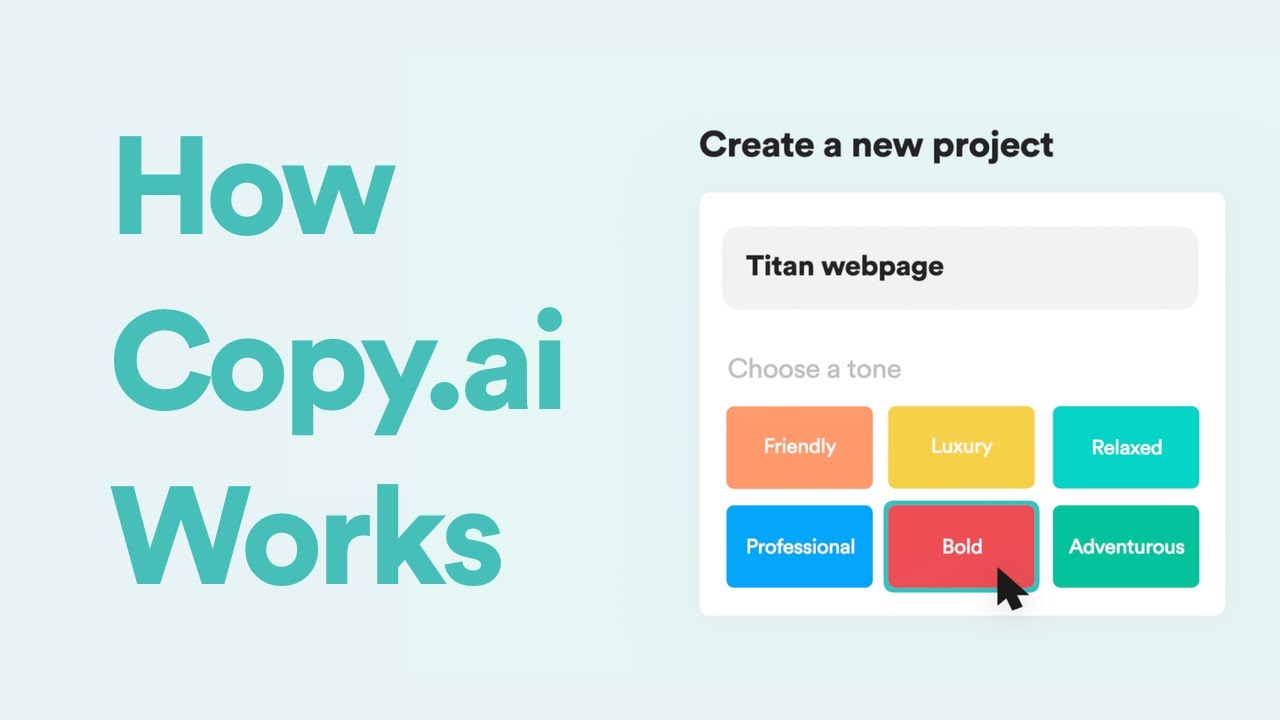With the current trend in the technological space, it is clear that AI (not new) is making the top of the trends in major stories. With the rise of AI platforms like ChatGPT, Google’s Bard, and Microsoft’s Copilots, among other AI tools, being developed almost daily, keeping track of the latest AI technology use is becoming challenging.
While some humans are still worried about AI taking over the world, like in I, Robot (The Movie), there are still a long of benefits that AI brings to the table to enhance productivity and efficiency.
Impact of AI on Jobs

AI has dramatically impacted how we work by improving efficiency and saving time. Businesses and Individuals are beginning to rethink how they work to accommodate this growing technology.
Due to the significant resource base and advancement in machine learning available to this technology, AI can collect data, analyze and produce results in record time when compared to a human on the same task.
In different fields, such as project management, AI tools can manage and automate several simple tasks and track metrics alongside learning to improve the next project task. AI has greatly enhanced customer service. With the rise of chatbots, customer care services are becoming more engaging and providing quick solutions to customers.
However, we humans are still needed, but with the steady increase of improved and better AI, we might soon see less interaction. Marketing and sale is another aspect where AI has greatly become a hot take.
AI tools can be used to gather and analyze lead data in the sales pipeline, providing business teams insights into their sales funnel and helping them make informed marketing decisions.
Benefits of AI

With AI being developed to carry out different workloads in different niches, it is without a doubt that AI provides enormous benefits to businesses and individuals.
Accuracy
The constant improvement in machine learning algorithms has made AI tools more accurate in gathering and analyzing data which helps eliminate a lot of human error and increase precision.
With the capability of AI to leverage ML to learn from previous experience, improve performance and make predictions, we can only expect even more gather accuracy in task delivery with time.
Time efficiency
AI has made it easy to work faster and see results. Humans are biological and have specific needs to function effectively, including rest, but we could have tools that work around the clock. AI also makes it easy to carry out routine tasks such as data collection and entry, which could consume an adequate amount of time if done by a human.
Problem-solving and decision-making
One of the focuses of AI is the ability to simulate human intelligence, including understanding a given situation and finding solutions.
AI has these features built into them, allowing them to learn from provided resources and make informed decisions similar to humans. The decision-making process with AI is more logical than human decisions, which emotions can significantly affect.
Reduced risk
AI is used to perform tasks such as surveillance in war zones or defusing explosives. It has helped reduce the risk of carrying out these dangerous tasks that could lead to unreplaceable damage or even death.
Security and fraud detection
With the advent of AI, fighting and tracking fraudulent finance crime has become much easier to solve compared to decades back. Features like facial recognition have made tracking down wanted criminals a breeze.
AI can also be used to determine the originality of documents such as passports or checks to ensure that forged documents are not given access.
Let’s review some of the top AI tools that could help improve your productivity. If you can’t find the right tool for you in this list, we also reviewed top AI tools to help you determine the best option for your needs.
Quillbot
Quillbot is a paraphrasing tool that helps eliminate errors in writing and create a well-structured written document for you. It carries out a grammar check to ensure that your copy is grammatically correct, a plagiarism check to avoid getting your work flagged, and it has a citation generator that helps you easily cite your work.
Quillbot solutions are in three categories, writing tools, free grammar tools and citation tools.
Quillbot’s key capabilities include the following:
- Grammar checker
- Plagiarism checker
- Co-write
- Summarizer
- Citation generator
- Translator
Quillbot is available in over 20 languages, including English, Japanese, Dutch, Chinese, French, German and more.
With Quillot’s free plan, you get up to 125 words paraphrased, 1200 words summarized, one frozen word, and three synonyms options at no cost.
The premium plan offers unlimited access to all free plans option with an added plagiarism check, tone detection, and advanced grammar at $3.75 per month per writer or $44.95 per year—your price decrease based on the number of users on your team.
Copy.ai
Copy.ai helps users create copy for blogs, high-engaging social media content, email marketing content, and more. With Copy.ai, you can create a personalized email copy by adding your prospects’ LinkedIn URL and basic information about your product.
The tool will create a custom message for your lead – this helps increase the productivity of your marketing team.
Copy.ai can help you create various types of content, including
- Sales copy
- Web copy
- Blog content
- Digital ad copy
- eCommerce copy
- Social media content
Copy.ai offers three plans, including a free plan with up to 2,000 words per month. The paid plan starts at $36 per month when billed annually or $49 per month when billed monthly.
Xembly
Xemply helps you solve the chaos of scheduling meetings and appointments and setting up reminders on your calendar by simply sending a prompt on Slack or Notion. It serves as your personal/virtual assistant and summarizes the keynote and actionable plans discussed during meetings.
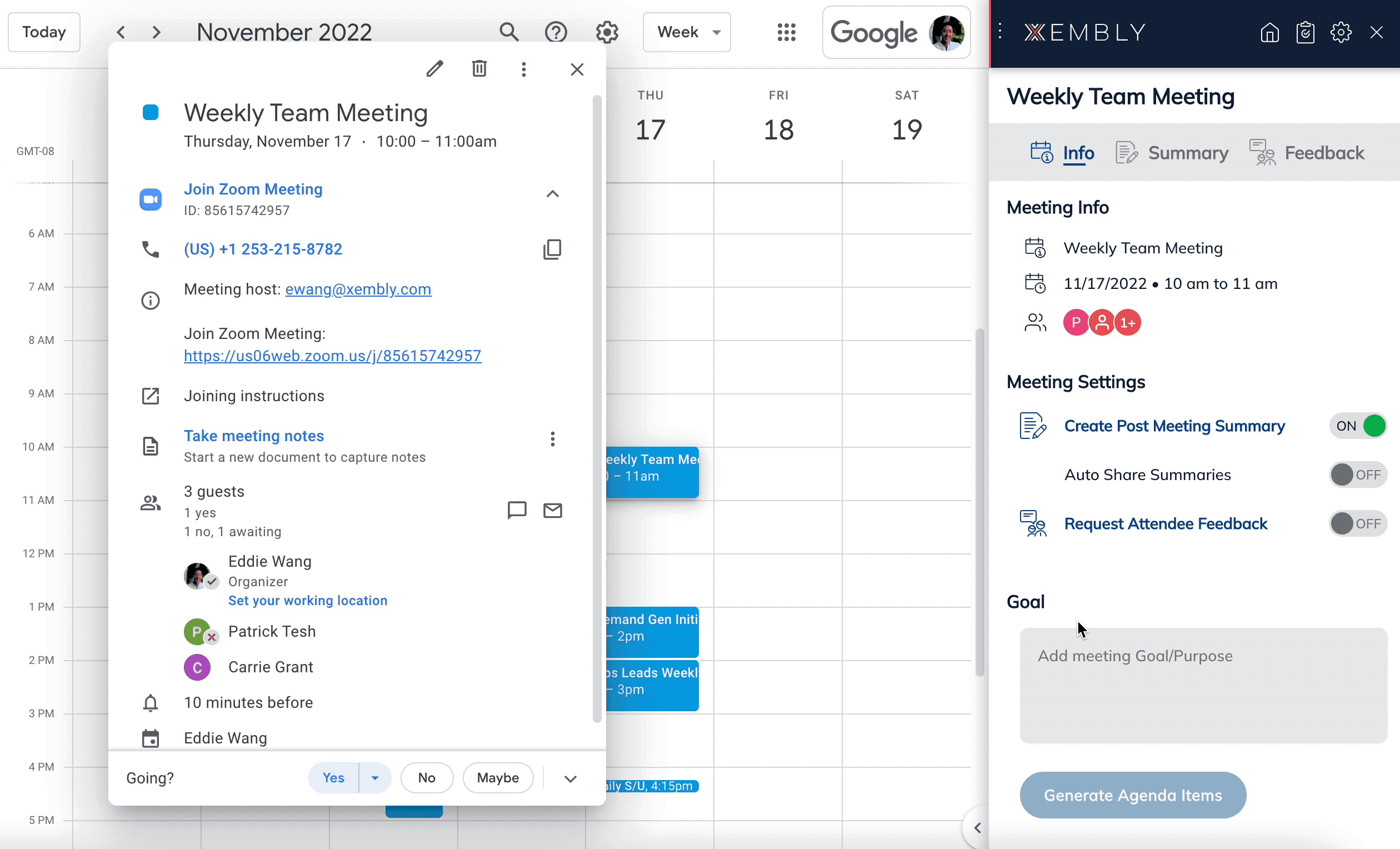
Xembly key capabilities include the following:
- Tasks reminder.
- Work schedule and management across platforms, including Slack, Jira, Salesforce, Zoom, Google Calendar and more.
- Captures meeting summaries.
You can join the waitlist at Xemply to get early access to start using this tool.
Taskade
Taskade is an all-in-one product and team management tool. It includes AI chats that can help project managers develop product task, mind maps, workflows, and outline by chatting with Taskade AI. Its AI Productivity is your personal assistant, ensuring you don’t miss a meeting or assigned task.
Taskade also makes collaboration seamless and gives a details overview of progress made on a product, with version control ensuring that your work is always found.
Taskade pricing offers two packages for Personal & Family or Teams and Businesses. The Personal & Family package has a free plan with 1,000 AI monthly credits for up to three members and 250MB of storage.
Pricing for the personal and family plan starts at $4 per month when billed annually or $8 per month when billed monthly. The team and business package starts at $19 per month when billed annually or $39 per month when billed monthly.
Nanonet
Nanonet automates the data entry process by analyzing documents and extracting only the required data, making the process of data capturing faster and neat. Using the integrated OCR, Nanonet helps you capture data from invoices, receipts, or purchase orders.
It can also be used for ID verification and payment automation. Nanonet allows you to integrate with platforms such as Quickbooks, MS Dynamics 365, and Sage.
Nanonet also offers various online converters, including
- PDF to Excel
- PDF to CSV
- Image to Text
- Searchable PDF
- PDF to JSON
- PDF to XML
- PDF to Text
- PDF Bank Statement Converter
- PDF OCR
- Barcode Scanner
- QR Code Scanner
- Website Scraper
- Image to Excel
Nanonet offers a free plan for up to 500 pages and $0.3 per page afterward in the starter package; pay as you plan. Its pro package costs $499 per month and supports up to 5000 pages, then $0.1 per page after exceeding your monthly limit.
Genei
Genei is a research tool that helps users organize and manage information efficiently. It can be used for academic and professional content writing, allowing you to ask questions and get answers quickly. With Genie, you can upload a PDF file and ask for a summary noting the keywords required within the file.
Genei’s basic plan starts at £3.99 or £7.99 per month when billed annually for academic and professional writing, respectively. The pro plan costs £15.99 or £24.99 per month when billed annually for academic and professional writing, respectively.
It has added functionalities such as GPT3 summaries, AI-Powered Expand paraphrase and rephrase, and multi-document analysis. Genei is available for mobile platforms on Play Store and App Store.
Otter
Otter gives your meeting recap by creating a holistic summary of everything that occurred during the session. It records meeting audio, writes notes, and captures slides, giving you a well-generated meeting summary.
Otter can generate lecture note summaries from an online class on Google Meet or Zoom and even includes slides where required for referencing. Sales teams can leverage Otter to ensure that they keep note of customers’ requests and questions to ensure that adequate answers are given to them.
Otter offers a free plan with limited features for starters. A pro plan at $8.33 per user per month when billed annually or $16.99 per user per month when billed monthly. It also has a business plan that costs $20 monthly per user when billed annually or $30 monthly per user when billed monthly.
Magical
Magical is a calendar tool that works directly in your browser tabs. Takes meeting notes and syncs to Notion. Magical help with meeting planning by helping create customized agenda tailored to your meeting.
With the built-in AI time suggestion feature built into Magical, you can have the tool schedule your meeting and worry less about having a clash of meetings on your calendar.
Pricing for this tool starts at $15 per month for the Plus plan and $17 per month for the Believer plan. Magical also offers a free plan with limited features for individuals.
Cody
Cody is a chatbot like ChatGPT built to serve as your business assistant. Cody’s translator assistant makes communicating with people of different languages easier, helping your business go global without worrying about language barriers.
The built-in business consultant AI assistant enables you to analyze market trends, competitors’ performance, USP, and other details that could give your business an edge. Cody offers a personal plan at no cost, and their paid plan starts at $29 per month.
Loopin
Loopin is an AI tool that takes records of meetings and creates a conversational-style chat to know what the meeting was about. Users do not have to read through everything to know what was discussed in the meeting. With Loopin AI, you can ask questions and get answers.
Loopin key capabilities include the following:
- Automated meeting summary
- Chat with your meeting
- Integration with Slack, Gmail, Notion, Zoom and Asana
- Review meeting recap
Loopin offers a loopin+pro plan at $12 per month, loopin+AI at $16 per month, and a Loopin enterprise at custom pricing on contacting the team.
Lensa AI

Lensa AI helps you enhance your image editing skills. Lensa AI gives you the ability to edit your picture to a professional look. It allows you to transform your facial expression to look more cheerful with the Magic correction feature and adjust the color in photos with the color tools. You can also blur or tune the foreground and background of an image.
You can download Lensa AI mobile application from the Play Store and App Store and get a 7-day free trial. The application offers a subscription-based service starting at $3.99 upward.
Socratic
Socratic is a platform that leverages Google AI to enhance learning. Socratic uses image recognition to identify questions when scanned and gives answers. Socratic surfs the internet to pull all related questions/finding related to your questions, providing good context to figuring out your answers.
Socratic supports various learning domains, including:
- Physics
- Chemistry
- Calculus
- Literature
- Social Studies
- Biology
- Maths
Socratic was built for many subjects to ensure you have the best result. Try out Socratic on your phone (Android or iOS).
WriteSonic
WriteSonic is a generative AI tool designed to create various types of copy. With its blog idea feature, you can access a vast resource of related work on your topic. For E-commerce, WriteSonic helps you craft the sales description.
Business owners can also use Writesonic to generate new business ideas and create listicles to write about on blogs.
WriteSonic key features include:
- Articles and blog posts
- E-commerce product descriptions
- Ads and marketing tools
- Website copy
- General-purpose writing
- Botsonic: No-code AI chatbot builder
WriteSonic pricing starts at $12.67 per month when billed annually. Individuals can test the tool for free to generate up to 10,000 words.
Selecting the best AI tool for your business

While AI tools can increase productivity and efficiency, it is essential to know how to select the right tools for the right jobs or which tools to combine to get the best possible results in the shortest possible time. Here are some tips to note when selecting AI tools for your next task.
Understand the task
It is essential to understand the task to be done and have an understanding of the final results expected to be able to leverage AI effectively. For example, using a Copy tool, the result is based on how good and understandable the prompt to the AI was made.
Cost
From the AI tools we reviewed above, it is worth noting that most of these tools are not entirely free to have unlimited access to most of their features. Knowing the cost of the tools can help you determine if it’s within your budget.
Scalability
After factoring in the cost, knowing how scalable the tool can be is essential. Determine if the tool can adapt to changes in work requirements or handle more workload. Learning about new tools can be time-consuming; Selecting a productivity solution that can grow with you as you progress is best.
Customer support
A great product with a bad customer support system is a recipe for disaster. Read about customer experience on review websites to learn about the vendor’s customer satisfaction ratings. Select a tool with a track record of offering consistent quality service and enough resources to help you easily navigate the tools.
Drawing the curtains
Despite the debates on the possible adverse effect of AI and the possibility of humans losing control, today’s society has seen significant improvements in technological development. It’s best to embrace technology and automate certain aspects of work to increase productivity.
AI can help you achieve a lot more when used per best practices. Ultimately, the best AI tool for you depends on your requirements, analyzes your needs and selects a solution that meets those criteria.
-
Aminu Abdullahi is an experienced B2B technology and finance writer and award-winning public speaker. He is the co-author of the e-book, The Ultimate Creativity Playbook, and has written for various publications, including Geekflare,… read more